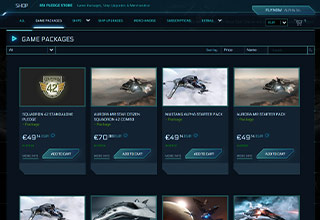No Free Fly is active at this time!
How to access to Star Citizen Alpha?
Access to Star Citizen Alpha does not require any subscription, you just need to create an account on the Roberts Space Industries website and to have a Starter Pack, including access to the game and your first ship.
When you create your account on the Roberts Space Industries website, you will be asked for a "referral code", specifying one will allow you to benefit from a 5000 EUC bonus in-game. Do not hesitate to specify one now because once the account is created it will not be possible anymore. This code can be a friend's code or just a random code from the web, or you can support citizen-logbook.com by using the following referral code when you create your account:
STAR-QP2M-YLS3
You can also follow this link to access: account creation page with referral code "STAR-QP2M-YLS3" already filled in.
What are the system requirements to play Star Citizen?
Since the game is not yet officially released, nor even announced, it is not really interesting to set up a configuration to play it. However, if you plan to access the Alpha, 16GB of RAM is highly recommended, otherwise you might not be able to run the game, and you should plan for at least 80GB of disk space, twice that if you want an access to the PTU (Server for testing versions before their release on LIVE), preferably on SSD.
- 64-bit processor and operating system
- Windows 8.1, or Windows 10 (Latest Service Pack)
- DirectX 11.1 compatible graphics card with 3 GB VRam (4+ GB recommended)
- Quad Core CPU with AVX instructions (Intel Sandy Bridge or later, AMD Bulldozer or later)
- 16+ GB RAM (DDR4 recommended)
- 80+ GB of free storage
- SSD strongly recommended
Please note that since the release of Star Citizen Alpha 3.17: Fueling Fortunes, the game will require DirectX 11.1 or higher. This means that it is no longer compatible with older generation graphics cards that do not have access to DirectX 11.1, nor with Windows 7. Please see the system requirements page for more information on the prerequisites.